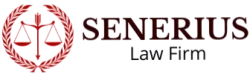It can be difficult to set up and run a business. There are so many things that need to be done and it doesn’t seem like there is enough time in the day. It’s easy for your mind to wander when you’re trying to do so much, which makes it challenging to focus on protecting your business. But these 30 tips will help guide you through how best to protect your company while still running it successfully!

1. Secure your physical premises.
Make sure your building is locked up and secure when you’re not there, and keep valuable equipment and supplies locked away.
2. Install a home security system.
Install security cameras and use an alarm system. A home security system can help protect your business and your property from theft or vandalism.
3. Get insurance.
A business insurance policy can help protect you in the event of a theft, fire, or other disasters. Review it yearly to ensure that you still have comprehensive coverage based on your changing needs.
4. Be aware of employee fraud.
Employees may try to steal from your business or commit fraud. Make sure you have policies in place to prevent this from happening.
5. Regularly audit your financial statements.
This will help you spot any discrepancies or fraudulent activity.
6. Track inventory regularly.
This will help you spot any stolen items quickly.
7. Use tracking software to monitor your shipments.
This will help you track where your packages are at all times and ensure they’re delivered safely to their destination.
8. Be aware of social engineering scams.
These are scams in which someone tries to get information from you by pretending to be from a legitimate company or organization.
9. Educate yourself about cyber security threats.
Keep up with the latest security threats so that you can protect your business against them.
10. Be careful what you post on social media.
Don’t share too much personal information, and be aware of the privacy settings for each social media platform you use.
11. Regularly update your software and operating systems.
Software updates often include security patches that can help protect your computer from attacks. This will help protect your computer from malware and other security threats.
12. Set up firewall and anti-virus software.
This will help protect your computer from hackers and malware.
13. Encrypt your data if it’s stored online
If you’re storing data in the cloud or on a server, make sure it’s encrypted.
14. Keep your business information confidential.
This means keeping your passwords and usernames to yourself, not sharing sensitive documents with anyone who doesn’t need to see them, and encrypting your data if it’s stored online.
15. Restrict access to sensitive information.
Only give employees access to the information they need to do their job and make sure to revoke access when they no longer need it.
16. Educate your employees about cyber security.
Make sure they know not to open emails from unknown senders, how to spot phishing scams, and how to keep their passwords safe.
17. Use strong passwords for your accounts.
Don’t use easily guessed passwords like “password” or your name and make sure to change them regularly. In addition to using passwords that are difficult to guess, use different passwords for each of your accounts.
18. Don’t share your passwords.
This includes your employees, family members, or friends.
19. Use two-factor authentication when available.
Two-factor authentication adds an extra layer of security to your accounts by requiring you to enter a code in addition to your password.
20. Use a secure Wi-Fi connection.
When you’re working online, make sure you’re connecting to a secure Wi-Fi network.
21. Use a VPN when working remotely.
A virtual private network (VPN) encrypts your internet connection, making it more difficult for someone to intercept your data.
22. Be cautious when using public Wi-Fi.
Only connect to networks you trust and avoid accessing sensitive information while on public Wi-Fi.
22. Use a secure email service.
Services like Gmail and Yahoo! Mail offer encryption options to help protect your email communication.
23. Don’t respond to spam emails.
If you receive an email that looks like it’s from a legitimate company but asks for personal information, don’t respond. It’s likely a scam.
24. Don’t open emails from unknown senders.
Don’t click on links in emails or text messages from unknown senders. This includes links in email signatures, as well as ads and other promotions. These links may contain malware or lead you to phishing websites.
25. Don’t store sensitive information on your computer.
If you don’t need to store it on your computer, don’t. This includes passwords, social security numbers, and credit card information.
26. Dispose of old computers and other electronics properly.
Don’t just toss them in the trash – find an electronics recycling center to dispose of them correctly.
27. Regularly back up your data.
Make sure you have a backup of all your important files in case something happens to them.
28. Have a disaster recovery plan in place.
In addition to having a regular backup system, a disaster recovery plan will help you restore your business operations in the event of a natural disaster or other emergencies.
In conclusion, as a small business owner, it’s important to take measures to protect your business physically and from cyber attacks. By following the tips above, you can make it more difficult for criminals to target your business. Stay vigilant and keep up with the latest security threats so that you can protect your company against them.